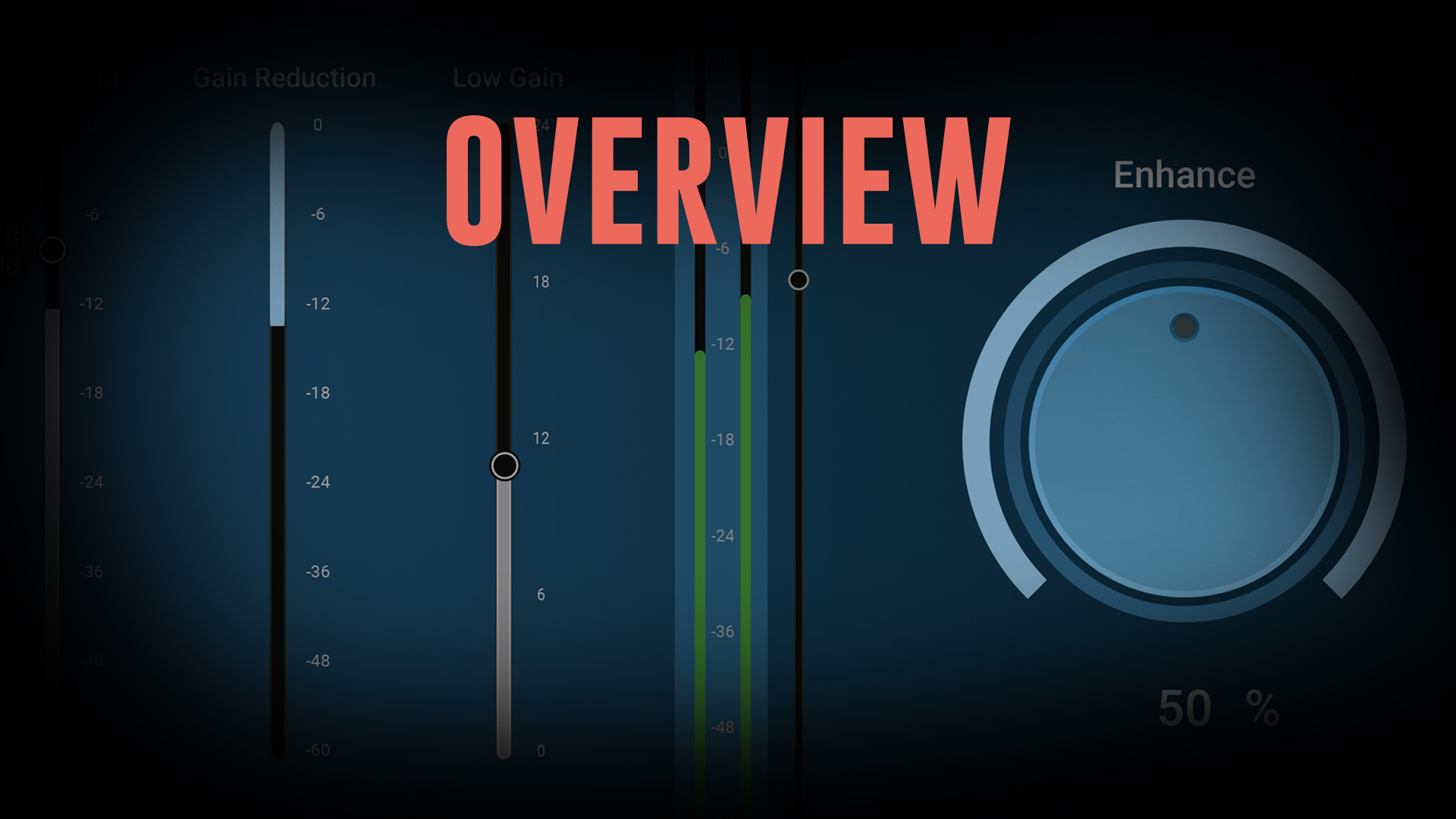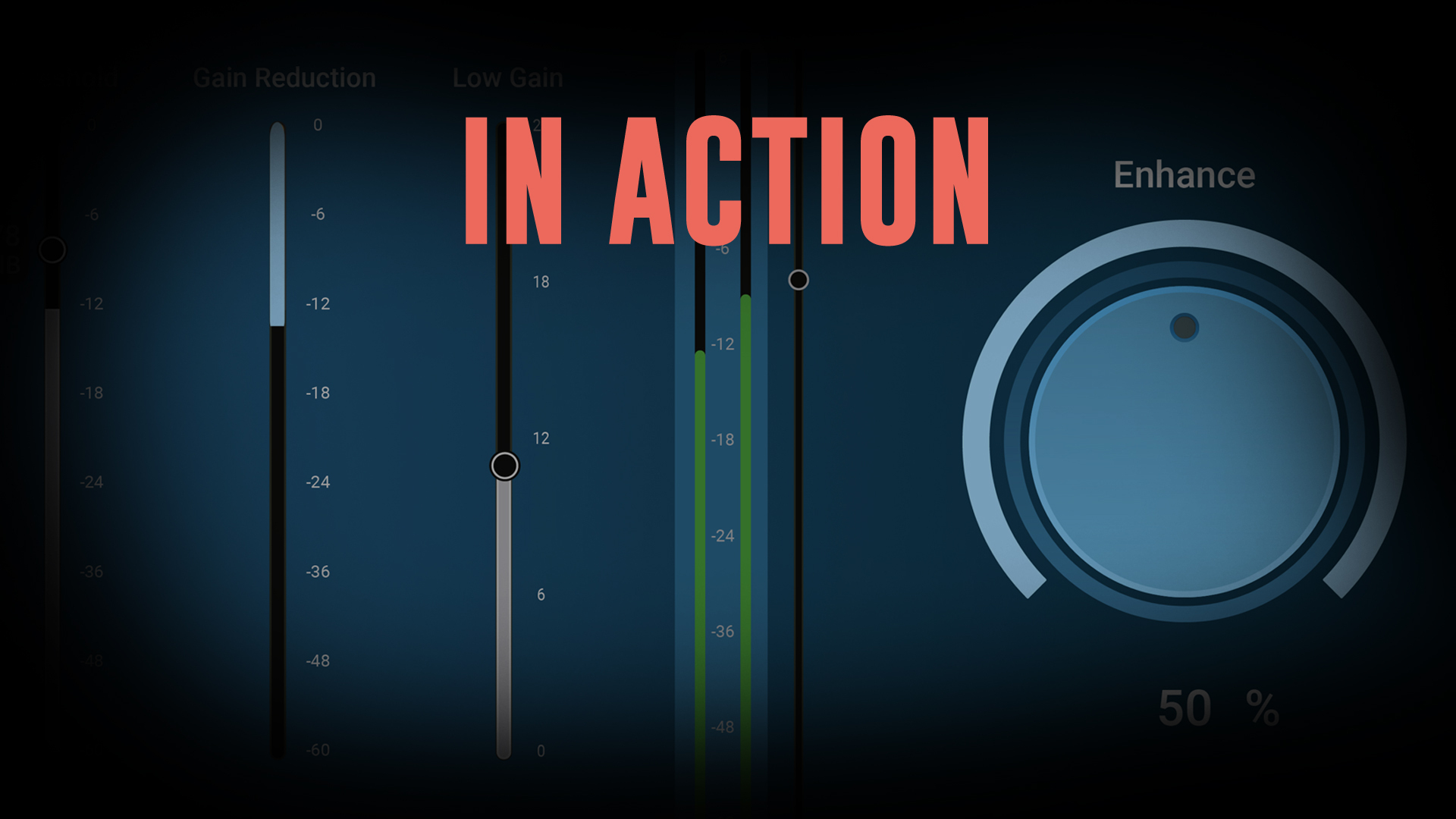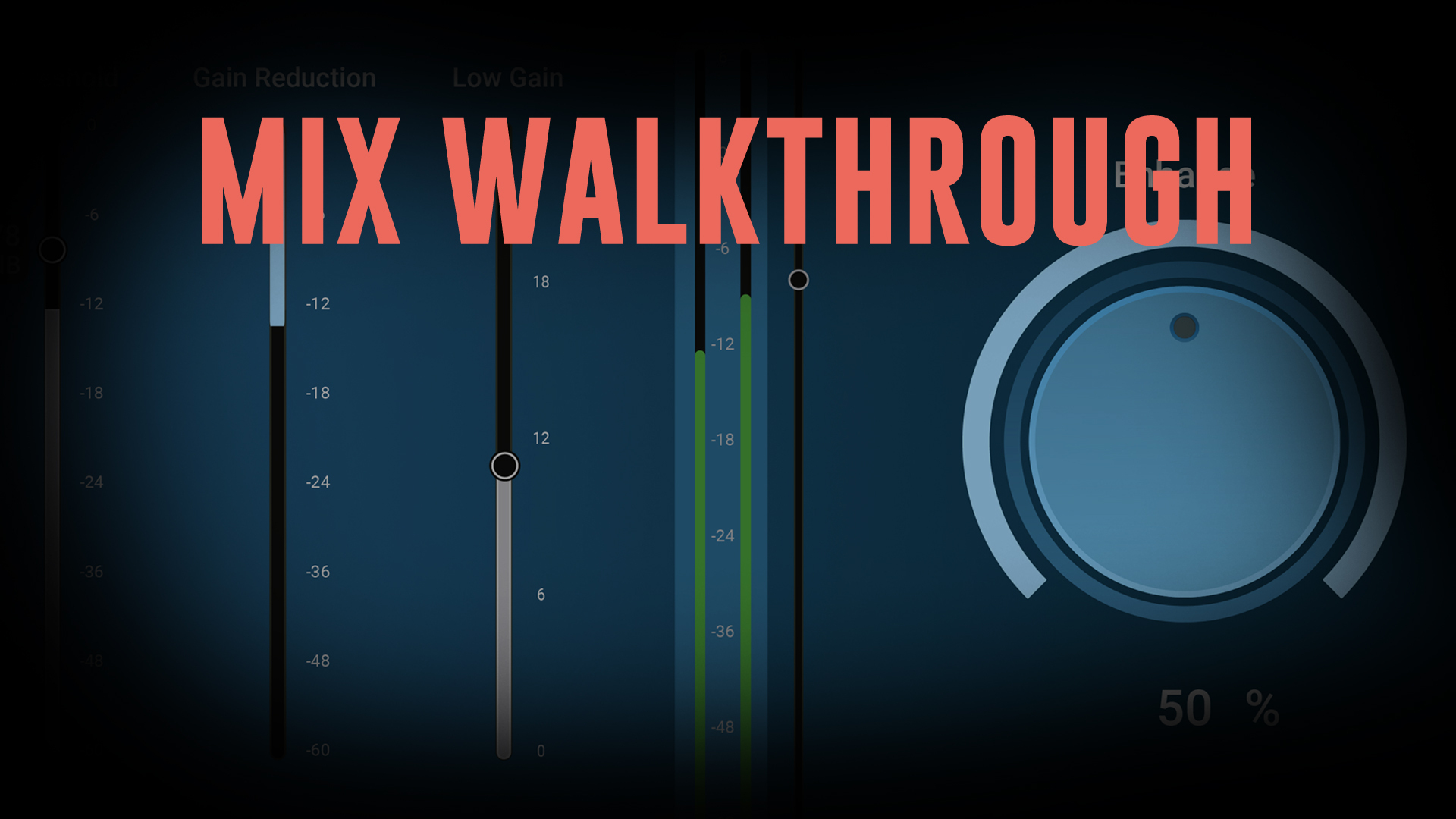Pull down on the threshold until you're getting just the right amount of gain reduction
Low Control
Get Artist Pass The holy grail of
low end plugins
Achieving a tight, punchy, and well-balanced low end can be one of the biggest challenges in mixing, but Low Control makes it effortless.
Low Control allows you to shape and control the weight of your mix without muddying the rest of the track. Plus, the built-in harmonic enhancement lets you add depth and intelligibility to your bass, ensuring it cuts through on any system, from stadium speakers to earbuds.
Take a listen
Salt
Salt
Salt
Salt
Features
A solid foundation for any genre
Low Control ensures your low frequencies sit perfectly in the mix, delivering a rich, balanced foundation that translates seamlessly across all speaker types, from studio monitors to mobile devices.
Low end control made simple
Tame unruly bass frequencies, tighten up your mix, and maintain a clean, powerful foundation with the CONTROL section. Low Control lets you sculpt your low frequencies to perfection, ensuring a solid, professional sound that stays tight and punchy.
Bigger bass without the mud
The ENHANCE section allows you to quickly inject rich harmonics into your low end. Your bass will hit harder, feel deeper and actually be heard.
Whether you need earth-shaking subs or a punchy, defined low end, Low Control helps you achieve a mix that sounds full, balanced, and professional.
How it works
Hover over an action node to learn more about Low Control
 1234567
1234567This is where you'll be able to visually see how much gain reduction you're doing. This is good to know when increasing the Low Gain slider
Once you're happy with the amount of compression applied to your signal, boost back in as much or as little of that controlled low end as you'd like
This allows you to select which frequency to compress below. All frequencies above this won't be effected
At the turn off a knob you can quickly dial in rich harmonic enhancement. This is the key to getting a bass that translates across all speakers
Set this slider to a lower frequency for a deep sub bass rumble or set it higher to help your bass be heard on smaller speakers
Low Control comes with a Solo Low mode that allows you to monitor just the low end that you're processing
What others
are saying
"Completely floored by the low end qualities and richness that Low Control instantly adds to the source. It makes everything sound 10X more expensive. A new favorite, loving it!"

Henrik Udd
Architects, Bring Me The Horizon, Dayseeker
"Not only does Low Control help me control unruly low frequencies in the mix, it enhances and generates power in the lows where the source might be lacking. It's become my go-to plugin for low frequency management within my mixes."

Bobby Torres
Owner at Frightbox Recording
"The simplicity allows me to dial in a rock solid low end in seconds. And the Enhance feature is a dynamite solution for boosting fundamental frequencies in your kick, snare, and 808 tracks."

Jack Mason
J. Cole, Dashboard Confessional, Joe P, CNCO
Get it + all plugins
with the Artist Pass
Annual
$99 / per year
What you will get
- All plugins
- Future updates
- Pro Tracking Course
- Pro Editing Course
- Pro Mixing Course
- Digital Production Blueprint
- Multitracks + Drums Samples
- Exclusive Producer Community
Monthly
$12 / per month
What you will get
- All plugins
- Future updates
- Pro Tracking Course
- Pro Editing Course
- Pro Mixing Course
- Digital Production Blueprint
- Multitracks + Drums Samples
- Exclusive Producer Community
Also included in
the artist pass

New
Telos - Drums
Mixing drums has never felt this good

Silencer
Where cymbals go to die
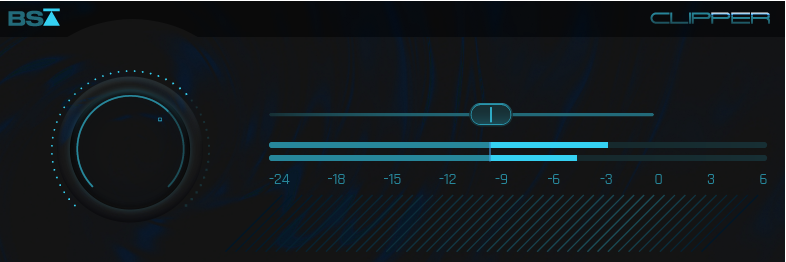
Clipper
The most intuitive clipper on the market

BSA Drum Bus
The all-in-one tool for massive drums

Oxygen
Breathe life into your mix

DSR
De-essing should be simple

Reviver
Depth, dimension and clarity for your mix
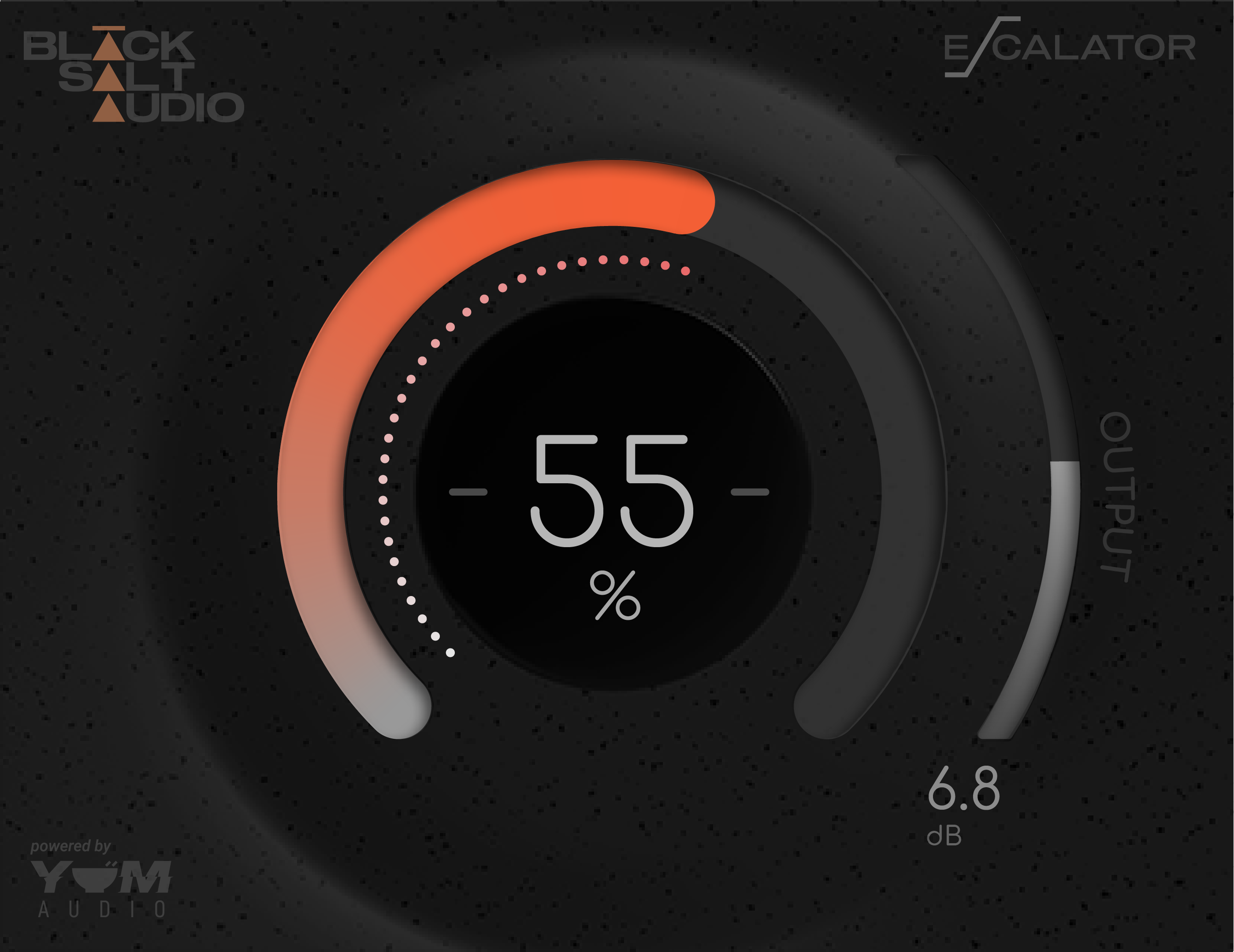
Escalator
Instant Energy, Depth & Character

Telofi
LoFi made simple
Key Features
- Independent low end compression (compresses below the user-set frequency)
- Low end gain to set level of controlled low frequencies
- “Solo Low” allows you to hear only the low frequencies being processed
- Turn on/off the compressor and enhancer independently
- Preset system with factory & artist presets included
System Requirements
Mac OS X 10.15 or higher
64 bit compatible
Windows 10
At least 200 MB of free drive space
DAW Support
AAX, AU, VST3 versions
64 bit compatible
Ableton Live 9.2.2+ / 10.1 (Mac & PC: AU, VST3)
Bitwig 1.3.9 + (Mac & PC: AU, VST3)
Cubase 8 + (Mac & PC: VS3T)
Digital Performer 8 + (Mac & PC: AU, VST3)
FL Studio 12 + (PC: VST3)
Garageband 10+ (AU)
Logic Pro 9+ (Mac: AU)
Native Instruments Maschine 2.4 + (Mac & PC: AU, VST3)
Pro Tools 12+ (Mac & PC: AAX)
Presonus Studio One 3.2.2 (Mac and PC: AU, and VST3)
Reaper v6.28 (Mac and PC: AU, VST3)
Cakewalk by BandLab 2021.04 (Build 175, 64 bit) (PC: VST3)
Product Manual
Download the product manual for Low Control here.
Perpetual license
Not a fan of subscriptions?
Own Low Control forever with a one-time purchase.