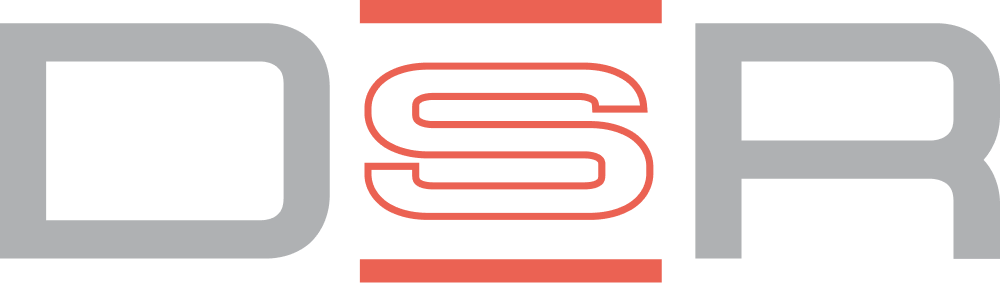Get a visual on sibilance and see when the plug-in is active.
DSR
Get Artist Pass Quick.Clean.
Effordless.De-essing
We believe de-essing should be fast and easy. No complicated controls, no confusing parameters and no distracting extras. So we built DSR - the simplest, fastest, most satisfying way to get transparent & musical de-essing in your mixes.
Take a listen
Salt
Salt
Salt
Salt
Features
Intuitive design
DSR is a simple & effective De-Esser, fine-tuned to achieve transparent musical results.
Only two controls for Threshold and Range. We put all of the complexity under the hood where it belongs.
Precise Processing
Attenuates sibilance without harming the natural frequency balance of the vocal.
Great results every time
Threshold: This sets the Threshold in dB at which point the de-esser starts applying gain reduction. The Threshold acts on an internally fine-tuned sidechain signal, focusing on the most problematic regions in the vocal track
The Range sets a limit for how much gain reduction can occur. For example, with a range of -6dB, the de-esser will reduce up to -6dB but not further, so you can dial in the perfect amount of “Sss”
Zero latency
DSR has ZERO latency, which makes it the perfect candidate to tame any harsh vocal in real time.
How it works
Hover over an action node to learn more about DSR
 12345
12345The Threshold acts on an internally fine-tuned sidechain signal, which pinpoints the harsh sibilance. Set the threshold to catch sibilance; bring it down for more aggressive reduction.
Light/Dark Mode: Choose your vibe. Looks as good as it sounds.
The Gain Reduction Meter shows how much sibilance-reduction is happening.
The Range sets a limit for how much reduction can occur. Dial in the perfect amount of “Sss”
What others
are saying
"Alright there's some kind of magic going on here. When I compare it to some of my go-to de-essers, whatever it's doing, it gives it a more preferable sound!!"

Forrester Savell
Karnivool, Skyharbor, Dead Letter Circus
"Black Salt Audio continues to shock and impress me with their simple, practical, and useable plugins. A De-Esser should be 2 things: SIMPLE, and TRANSPARENT. That's exactly what BSA achieved with DSR!"

Tommee Profitt
NF, Apex Legends, Assassin's Creed
"A very transparent and useful tool that takes care of all the 'S's in a great way, without it feeling like it does damage to them like other de-essers on the market."

Henrik Udd
Architects, Bring Me The Horizon, Dayseeker
Get it + all plugins
with the Artist Pass
Annual
$99 / per year
What you will get
- All plugins
- Future updates
- Pro Tracking Course
- Pro Editing Course
- Pro Mixing Course
- Digital Production Blueprint
- Multitracks + Drums Samples
- Exclusive Producer Community
Monthly
$12 / per month
What you will get
- All plugins
- Future updates
- Pro Tracking Course
- Pro Editing Course
- Pro Mixing Course
- Digital Production Blueprint
- Multitracks + Drums Samples
- Exclusive Producer Community
Also included in
the artist pass

New
Telos - Drums
Mixing drums has never felt this good

Silencer
Where cymbals go to die
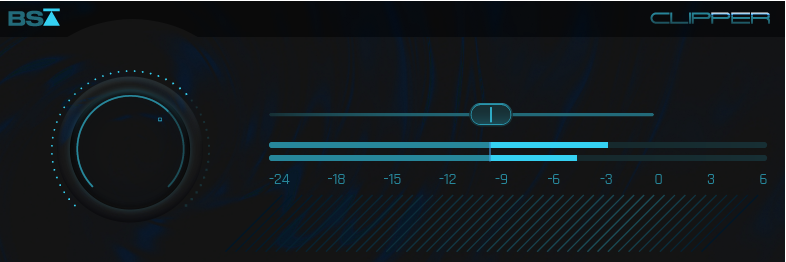
Clipper
The most intuitive clipper on the market

Low Control
The perfect low end from one plugin

BSA Drum Bus
The all-in-one tool for massive drums

Oxygen
Breathe life into your mix

Reviver
Depth, dimension and clarity for your mix
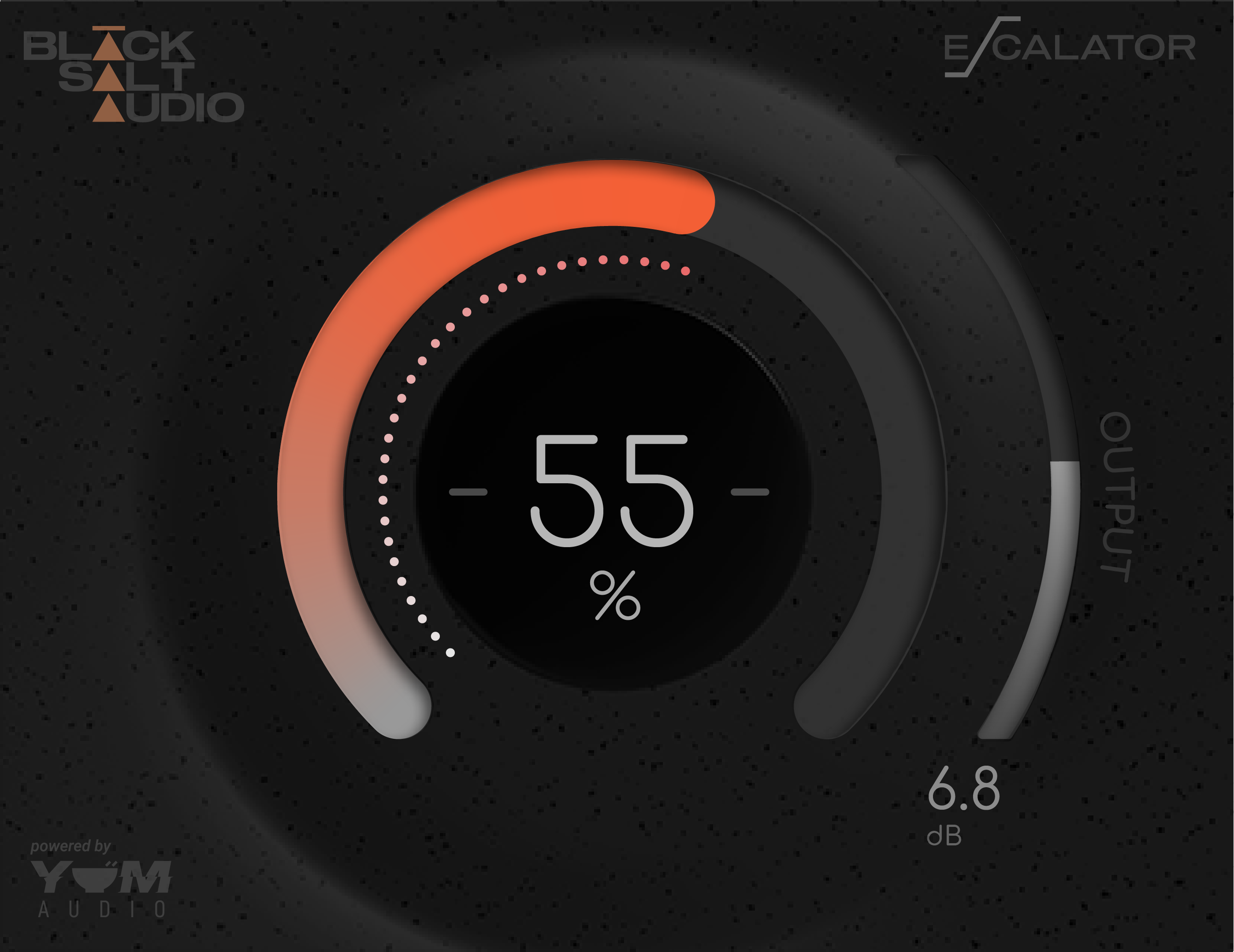
Escalator
Instant Energy, Depth & Character

Telofi
LoFi made simple
Key Features
- DSR is a smart and dynamic De-Esser, fine-tuned to achieve musical results.
- Only two controls for Threshold and Range while abstracting the underlying complexity of the plugin.
- It attenuates sibilance without causing harm or natural frequency imbalance in the rest of the voice.
- Threshold: This sets the Threshold in dB at which point the de-esser starts applying gain reduction. The Threshold acts on an internally fine-tuned sidechain signal, focusing on the most problematic regions in the incoming audio file
- The Range sets a limit for how much gain reduction can occur. For example, with a range of -6dB, the de-esser will reduce up to -6dB but not further. It will maintain the gain reduction at -6dB until it exceeds this value again.
System Requirements
Mac OS X 10.15 or higher
64 bit compatible
Windows 10
At least 200 MB of free drive space
DAW Support
AAX, AU, VST3 versions
64 bit compatible
Ableton Live 9.2.2+ / 10.1 (Mac & PC: AU, VST3)
Bitwig 1.3.9 + (Mac & PC: AU, VST3)
Cubase 8 + (Mac & PC: VS3T)
Digital Performer 8 + (Mac & PC: AU, VST3)
FL Studio 12 + (PC: VST3)
Garageband 10+ (AU)
Logic Pro 9+ (Mac: AU)
Native Instruments Maschine 2.4 + (Mac & PC: AU, VST3)
Pro Tools 12+ (Mac & PC: AAX)
Presonus Studio One 3.2.2 (Mac and PC: AU, and VST3)
Reaper v6.28 (Mac and PC: AU, VST3)
Cakewalk by BandLab 2021.04 (Build 175, 64 bit) (PC: VST3)
Product Manual
Download the product manual for DSR here.
Perpetual license
Not a fan of subscriptions?
Own DSR forever with a one-time purchase.