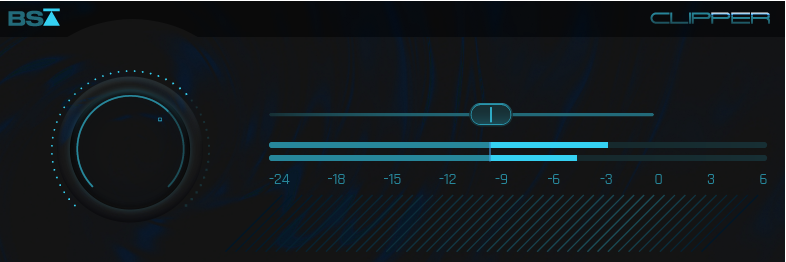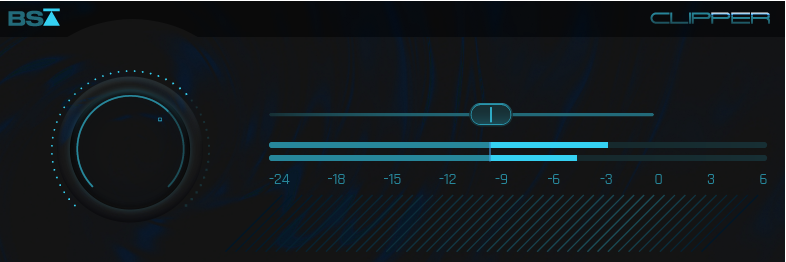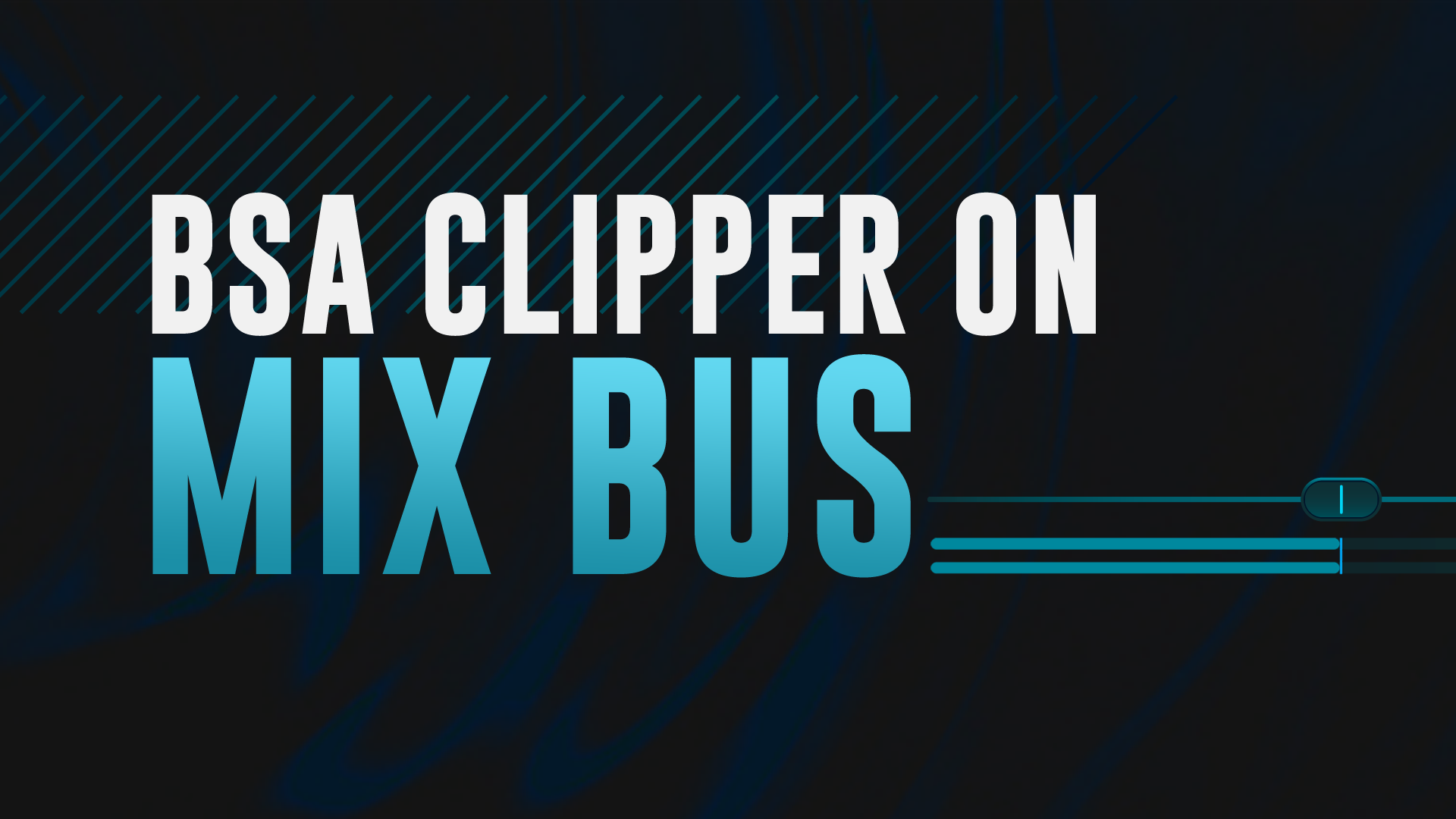Control how much of the signal you're driving into the Clipper.
Clipper
Get Artist PassDead.Simple.Clipping
The only way to achieve modern loudness without destroying the punch and impact is with smart, purposeful clipping in the mix. Other clippers on the market are overcomplicated, overpriced, ugly, or all of the above… so we decided to make the clipper every real mixer wants: a dead-simple tool that gets the job done in seconds.
Take a listen
Salt
Salt
Salt
Simple, powerful, and precise
With simplicity at the core of every plugin we develop, BSAClipper is no exception. This precision mix tool has only two controls, so dialing in an aggressively bold sound has never been easier.
How it works
Hover over an action node to learn more about Clipper
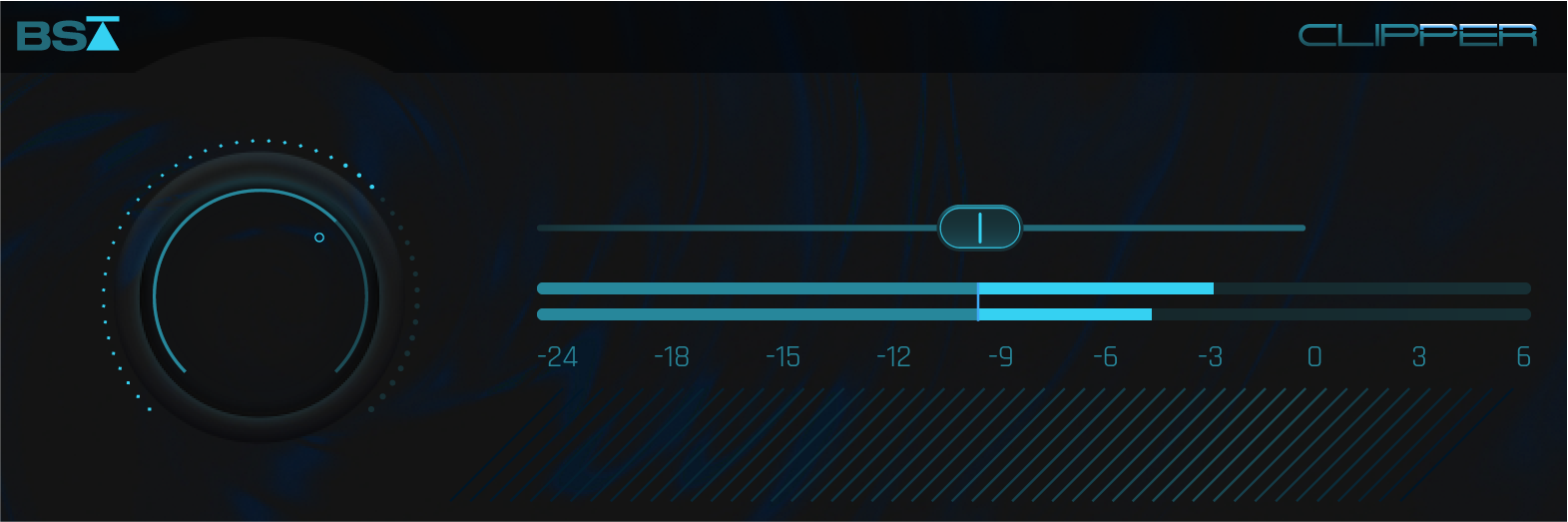 123
123The plugin will start to hard clip the signal once the input has crossed the Clipper threshold.
The amount of the signal being clipped will be shown in light blue to the right of the Threshold.
What others
are saying
"The clipper is hands down the best I've ever heard - super transparent and makes everything POP!"

Siegfried Meier
DMX, Kittie, Face To Face, Helix
"I've mixed more than 60 albums and tried every trick there is to get a well balanced mix with punch. With little effort, this plugin just makes your drums hit hard and still keep them in their place."

Owe Inborr
Owner at Wolfthrone Studios
"The beauty of Clipper is in its simplicity. You can put just a touch of it on one of your instruments and it gives it more presence… or really lean into it for a much more aggressive sound in the mix!"

Max Cameron
Black Widow, Spiderman, Avenger's End Game
Get it + all plugins
with the Artist Pass
Annual
$99 / per year
What you will get
- All plugins
- Future updates
- Pro Tracking Course
- Pro Editing Course
- Pro Mixing Course
- Digital Production Blueprint
- Multitracks + Drums Samples
- Exclusive Producer Community
Monthly
$12 / per month
What you will get
- All plugins
- Future updates
- Pro Tracking Course
- Pro Editing Course
- Pro Mixing Course
- Digital Production Blueprint
- Multitracks + Drums Samples
- Exclusive Producer Community
Also included in
the artist pass

New
Telos - Guitars
Mixing guitars has never felt this good

Telos - Drums
Mixing drums has never felt this good

Silencer
Where cymbals go to die

Low Control
The perfect low end from one plugin

BSA Drum Bus
The all-in-one tool for massive drums

Oxygen
Breathe life into your mix

DSR
De-essing should be simple

Reviver
Depth, dimension and clarity for your mix
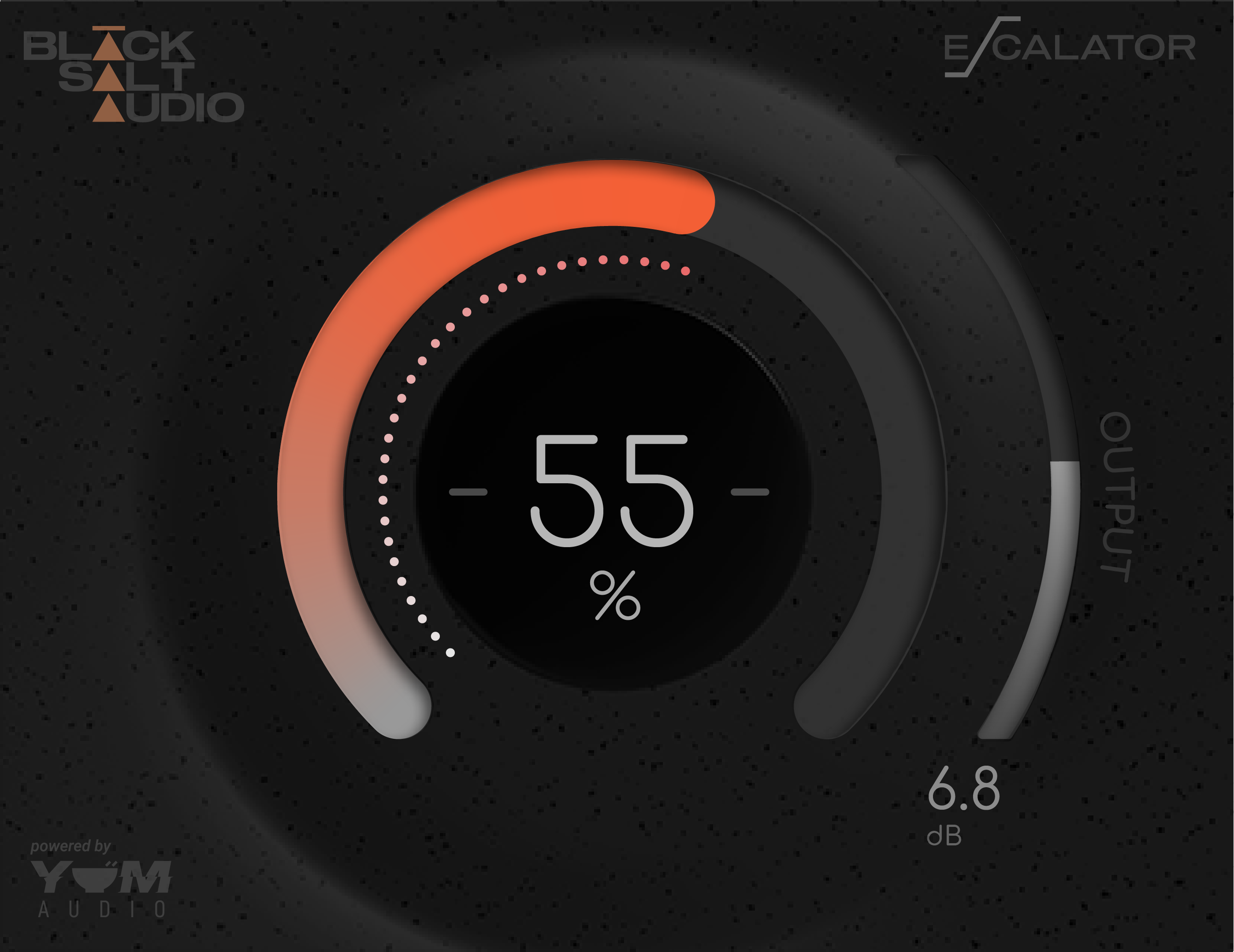
Escalator
Instant Energy, Depth & Character

Telofi
LoFi made simple
Key Features
- Control the transients and dynamics of your signal via a digital hard clipping algorithm
- The signal from the input gain then feeds into our custom clipping circuit, which removes any transients and signal movements over its set Threshold.
- The Clipping Threshold slider is designed to give you direct visual feedback on the amount of clipping that is happening to your signal.
System Requirements
Mac OS X 10.15 or higher
64 bit compatible
Windows 10
At least 200 MB of free drive space
DAW Support
AAX, AU, VST3 versions
64 bit compatible
Ableton Live 9.2.2+ / 10.1 (Mac & PC: AU, VST3)
Bitwig 1.3.9 + (Mac & PC: AU, VST3)
Cubase 8 + (Mac & PC: VS3T)
Digital Performer 8 + (Mac & PC: AU, VST3)
FL Studio 12 + (PC: VST3)
Garageband 10+ (AU)
Logic Pro 9+ (Mac: AU)
Native Instruments Maschine 2.4 + (Mac & PC: AU, VST3)
Pro Tools 12+ (Mac & PC: AAX)
Presonus Studio One 3.2.2 (Mac and PC: AU, and VST3)
Reaper v6.28 (Mac and PC: AU, VST3)
Cakewalk by BandLab 2021.04 (Build 175, 64 bit) (PC: VST3)
Product Manual
Download the product manual for Clipper here.
Perpetual license
Not a fan of subscriptions?
Own Clipper forever with a one-time purchase.